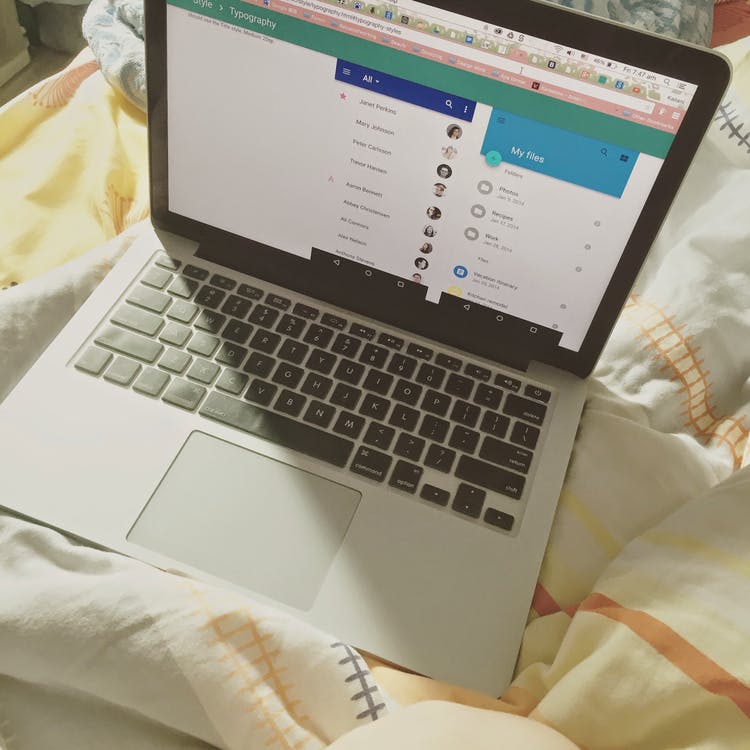Most of us usually browse with lots of tabs opened. This is because we surf through from one information to another and want to keep the important information opened so when next time we come back on the browser, we do not have to search for those pages again as the tabs are already opened.
But…
Sometimes, we accidentally close the browser and unfortunately lose all the websites opened in different tabs. Well, good news is TheNextWeb has written a very informative article about Chrome browser tabs. Now you can retrieve all the tabs with the very handy shortcut on Chrome.
The best part is, the shortcut keys work both for Windows and Mac. Here are the magic keys you should remember on Chrome browser to reopen the tabs you accidentally closed.
If you are using chrome on Mac:
The magic keys are Command + Shift + 3
If you are using Chrome on Windows:
The magic keys are Control + Shift + T
The most amazing part is, chrome remembers precisely in which Window you had particular tabs opened. If you have opened multiple Windows with different tabs, you won’t have to worry about rearranging your tabs.
To be honest, the shortcut has been in Chrome for ages.