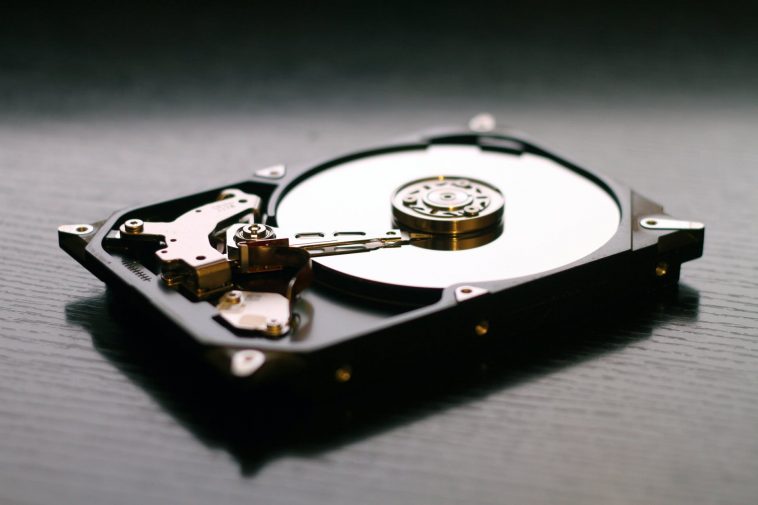Hard drives are like every other piece of hardware… they are the most important element. They contain all of your information and they hold your computer’s operating system and applications. When this dies, the results can be disastrous. You should always have a good backup as a rule, but if you have a dead hard drive and no backup you’re probably wondering what you should do.
Be S.M.A.R.T
A S.M.A.R.T (self-monitoring analysis and reporting technology) check doesn’t always work perfectly, but there is some technology available that can tell you if your hard drive really has failed. With a third-party tool, you can check the health of your hard drive and see if further steps are necessary; but if your computer doesn’t respond or there’s an error message when it boots, that’s a clear sign you’re in trouble.
If you have a computer you can open, you should at this point check its cables. Look for the cables that connect the hard drive to the motherboard and power supply. Unplug these and plug them back in, as your hard drive might just have a cable that has come loose.
Once you’ve done this, you should go into your computer’s BIOS or UEFI firmware and check to see if the drive is actually detected by your computer. If it sees the drive but can’t access or boot from it, then you can be pretty sure that the drive is broken. If it can’t see the drive you should double-check that everything is plugged in, otherwise, it has failed so badly that it can’t be identified.
Failed Drive
If your drive has failed, you want to obtain any important data off it as soon as possible. You could boot to an installer disk and try to transfer important files off your drive (it’s possible even if your system can’t run the drive without crashing due to OS failures). If you can’t get any data off your drive there could be a way to recover it with a data recovery service like Secure Data Recovery. These professional services involve opening the drive in a clean room, replacing the drive’s head and trying to get the data off the magnetic platters using the new head. This can be quite expensive but if you have data that’s vital for business, this is likely your best shot.
Failing Drive
There are some weird solutions out there in circumstances where your drive hasn’t completely failed. Some people swear by freezing the hard drive (by popping it in the freezer), but this is straying into urban legend territory. If you do this, make sure to wrap the drive in freezer bags to stop condensation forming inside the drive. You may also want to try pulling out the hard drive and reconnecting it to another computer. If the drive has failed only partially, you could use this to copy some files from it, but this won’t work when the drive has been lost beyond repair. If the drive is failing, keep in mind that turning it on in this way could cause it to fail faster and reduce the likelihood that it can be restored if you take it to a professional at a later date.