Do you want to get a custom URL for your YouTube channel but do not know how?. Here is a quick guide to getting a custom URL, it affects organic SEO as well.
Eligibility requirements
To get a custom URL for your channel, your account needs to meet these requirements:
- 100 or more subscribers.
- Minimum 30 days old.
- Have an uploaded photo as a channel icon.
- Have uploaded channel art.
- You can also get a custom URL that matches your web domain by linking and verifying your official website that is connected with your Google+ page.
If your channel completes the requirement then you can create your own custom URL for your YouTube channel.
- Sign in to YouTube
- Click on “YouTube settings”
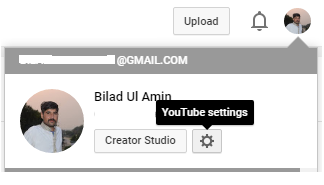
- Go to your “Advanced” account settings
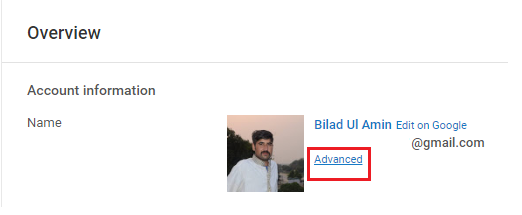
- Now click on the claim “here”
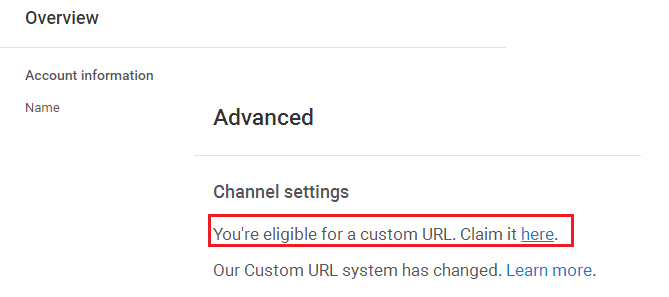
- Select the box next to “I agree to the Terms of Service,” then click Change URL.

- If you want to add a few characters then select option “and a suffix of your choosing”

Note: Keep in mind that the custom URL will be linked to both your YouTube channel and your Google+ identity. Once your URL has been approved, you can’t request to change it. When you’re sure this is the URL you want, click Confirm choice.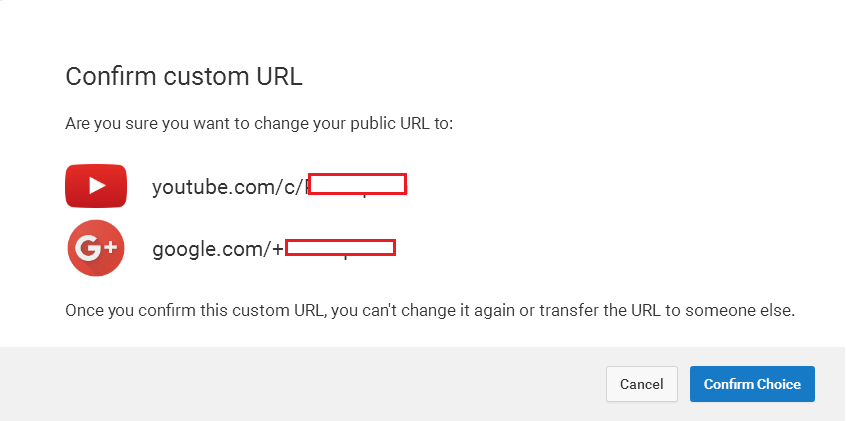
Once selected, your audience can reach your channel by going to either http://www.youtube.com/c/BiladUlAmin or http://www.youtube.com/BiladUlAmin (note that we are using the Biladul Amin channel as an example here, your URL will be unique to your channel). Both URLs will redirect to your channel homepage.




