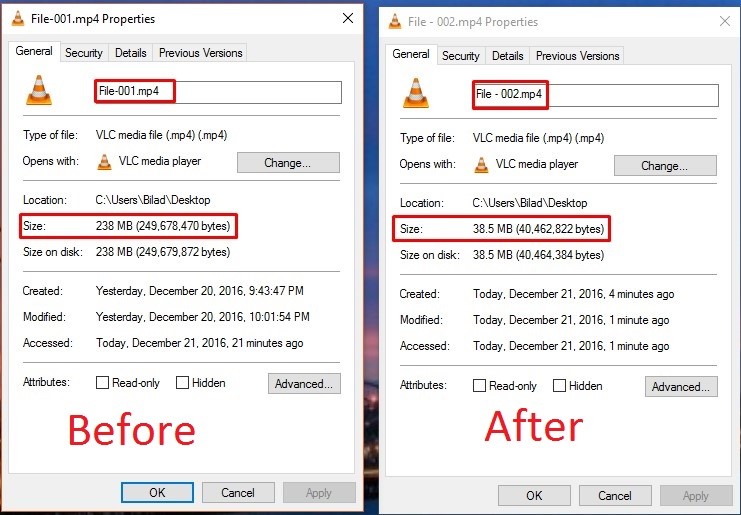Large video files are slow to upload and download. One of the most popular tools that can significantly shrink the file size without losing quality is Handbrake. It is free and open-source. It works in Windows, Mac, and Linux as well. It can convert video from any format.
-
Download Handbrake from https://handbrake.fr
-
After installation, open Handbrake and follow these instructions.
-
Open Handbrake.
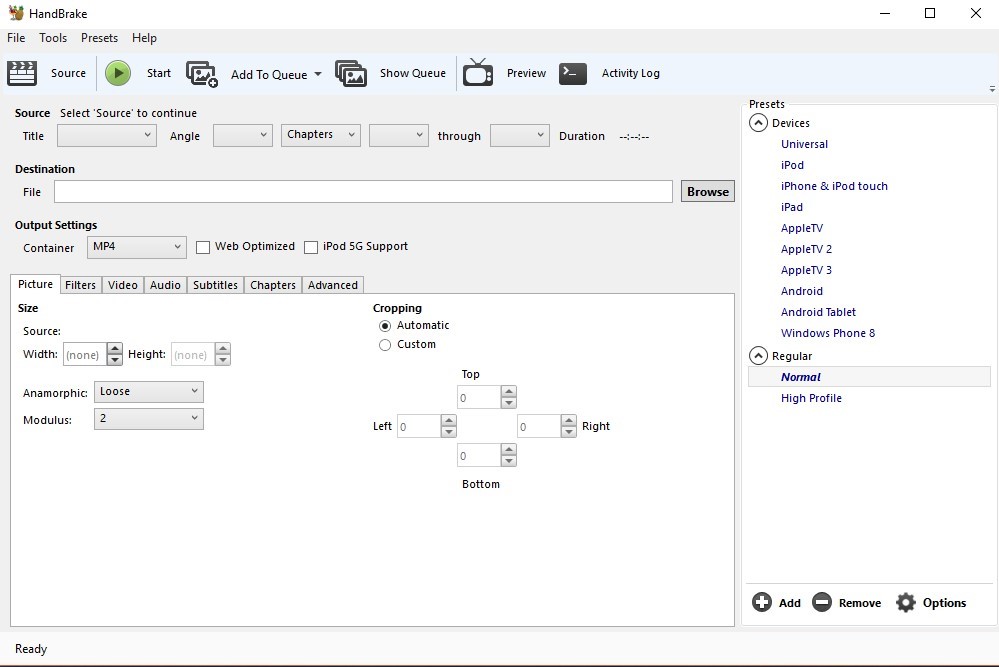
-
Click on Source, then click on a file and open your video clip which you want to compress. In my case my Video Name “File – 001 and its size 238 Mb”.
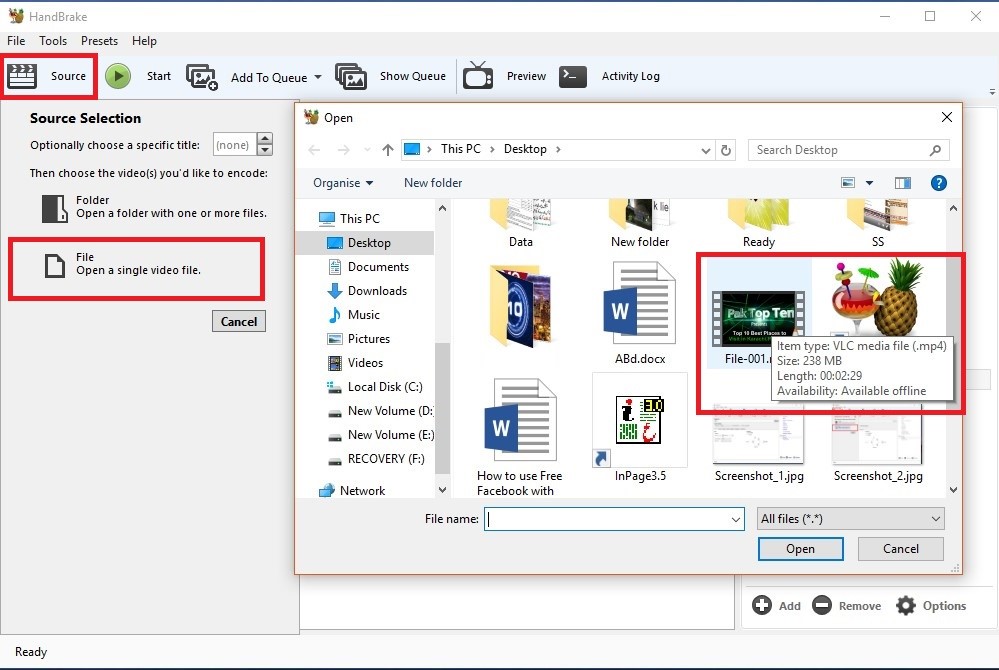
-
On Picture Tab Click on Anamorphic and select None.
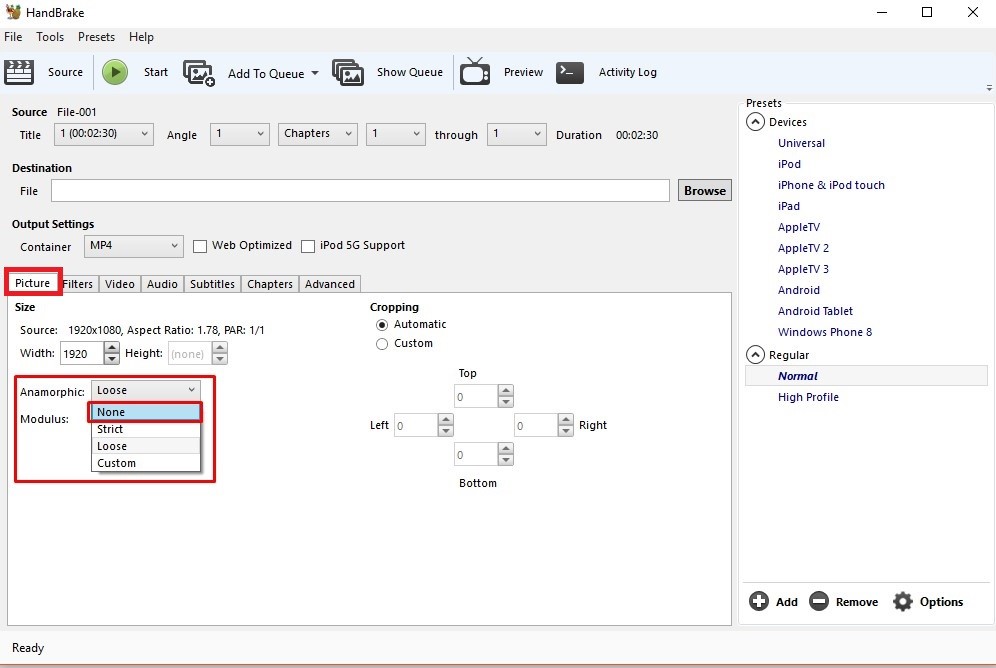
-
Click on the Video tab, Change quality to 25, and Frame Rate (FRS) to 29.97.
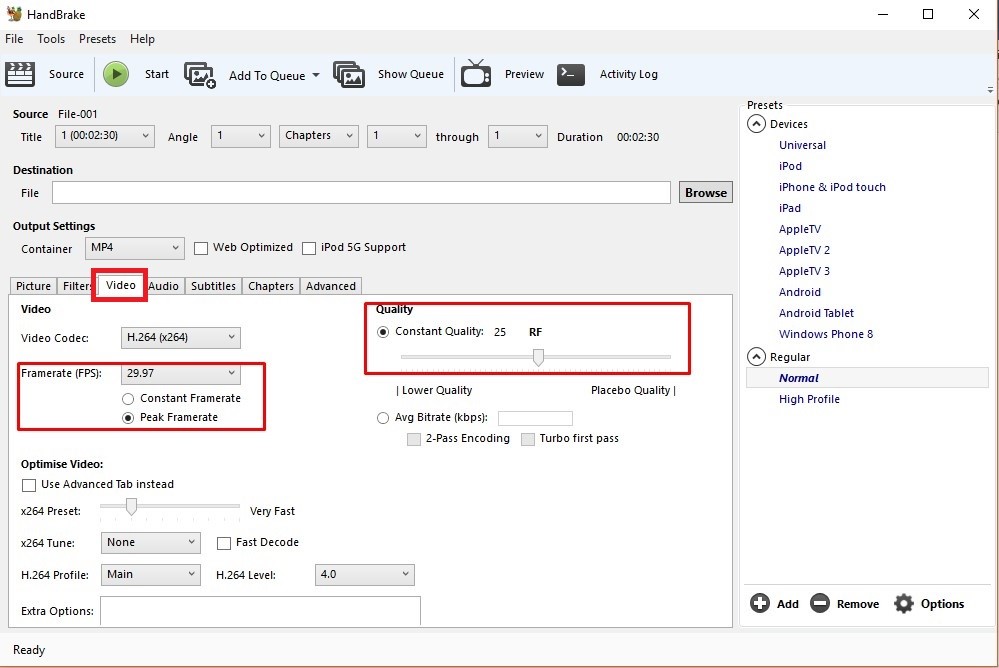
-
Click on Audio Tab and Change Bit rate to 128.
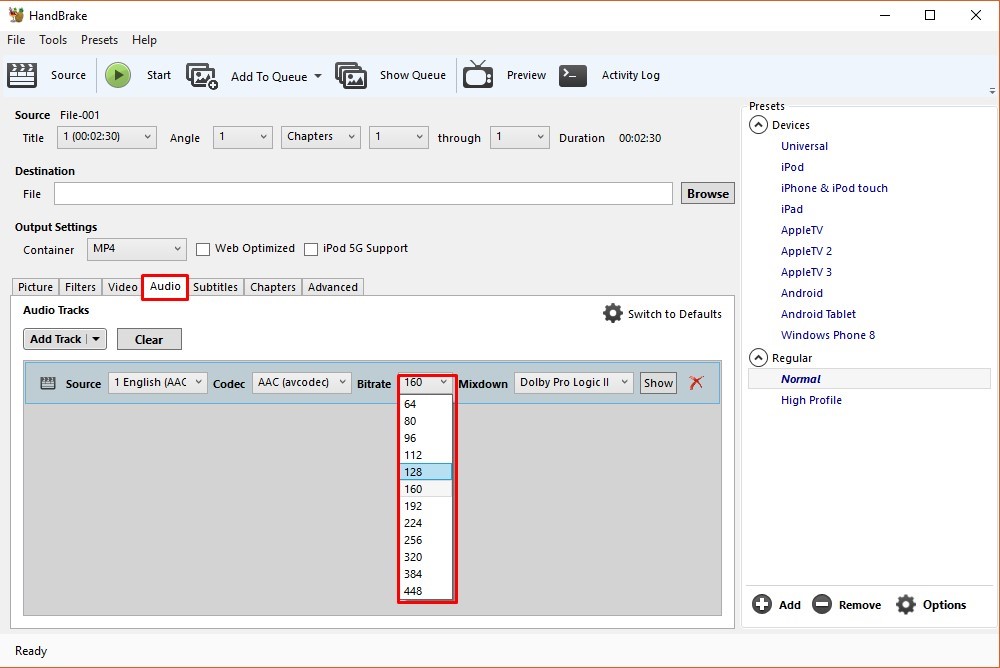
-
Tick in the Check Box “Web Optimized”.
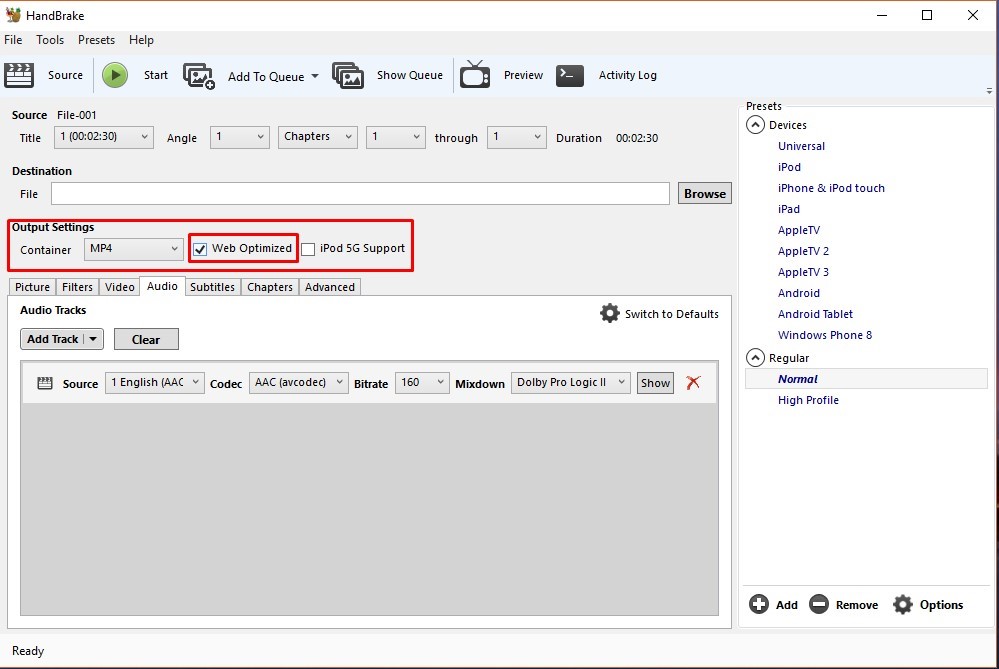
-
Click on Browse , write a file name “File- 002” and click on Save.
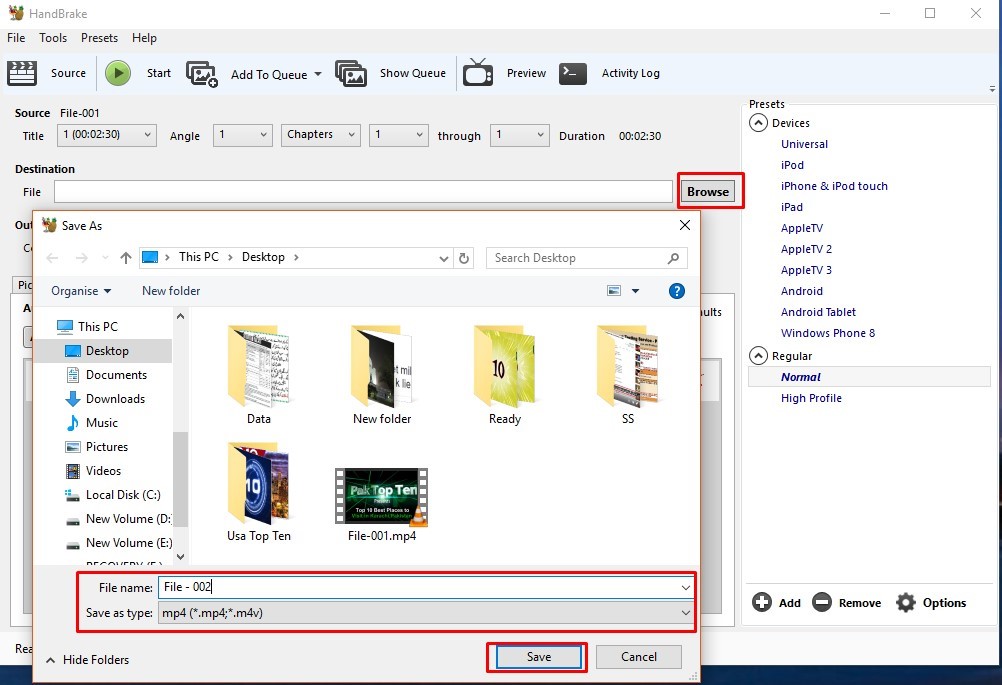
-
Click on Start.
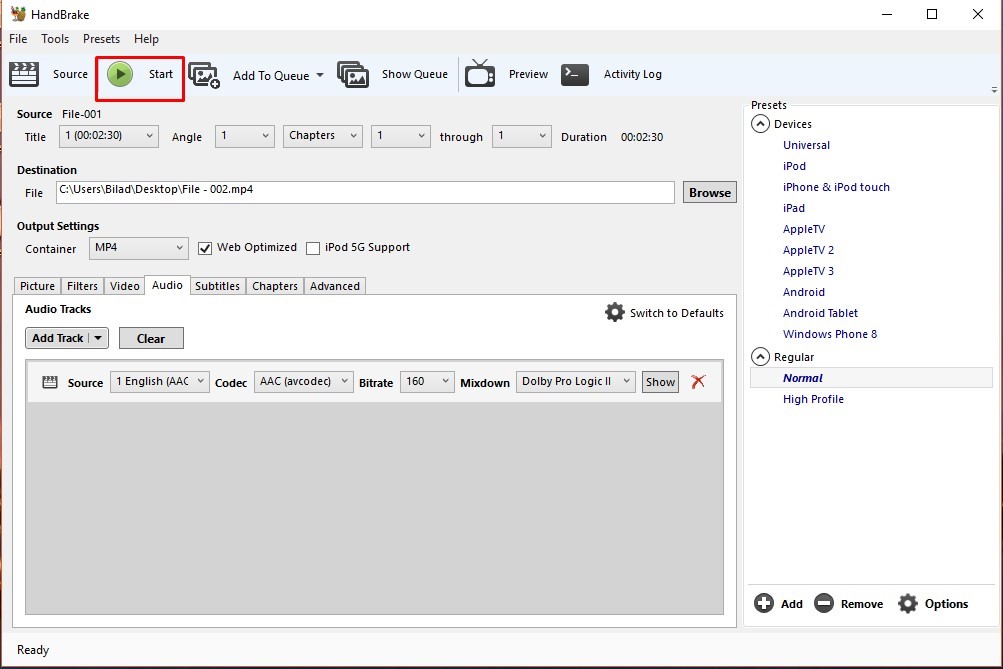
-
Now Video file is converting.
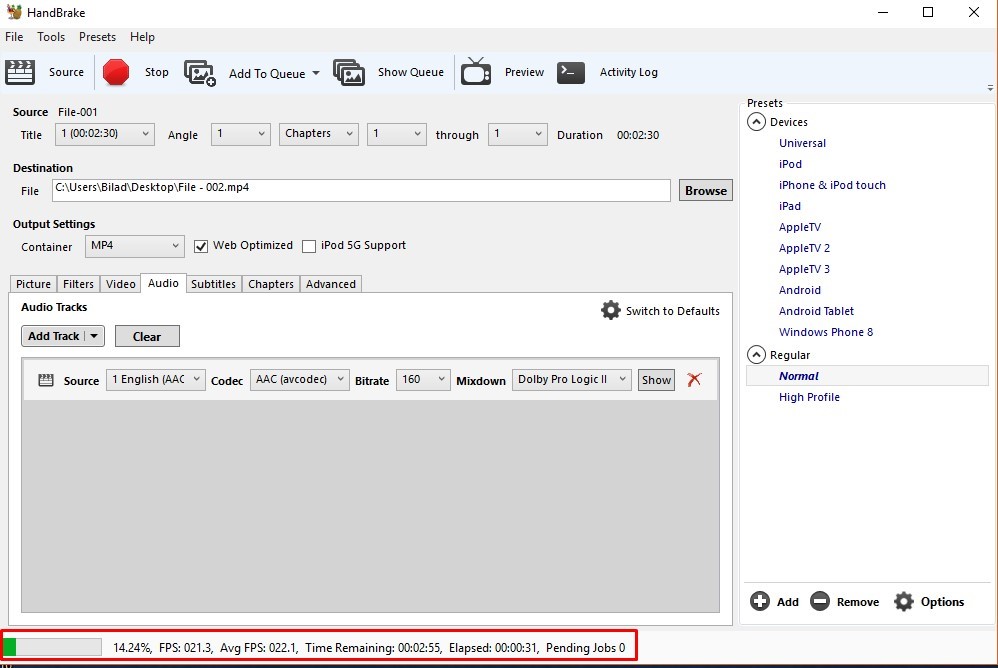
-
Now see both file sizes, and now you can compress large video files without losing the video, audio quality.