Facebook uses location to introduce location based ads to its users. People who understand privacy harms that come from Facebook advertising, realize how important it is to turn off your location in the App and not allow Facebook to track your location.
Facebook collects data and continues to do so for every user, it keeps an eye on your closed friends, your preferred posts, likes, dislikes etc and to some extend, it does get a little uncomfortable if you care about your privacy.
If you want to avoid giving out every information about yourself on Facebook, turning off location is the first step. Here is how you can turn off your location and disable Facebook from knowing your current geographical presence.
Click on Settings & Privacy:

Now Click On Location:
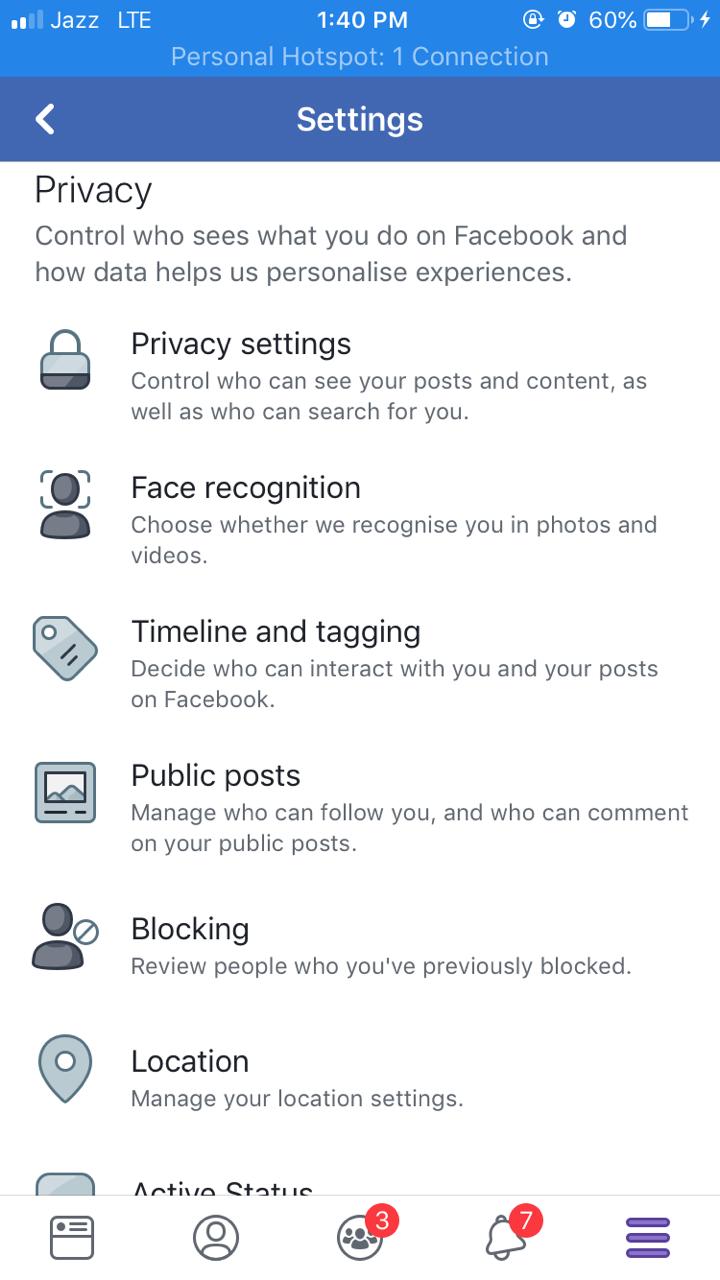
Toggle Location To Never:
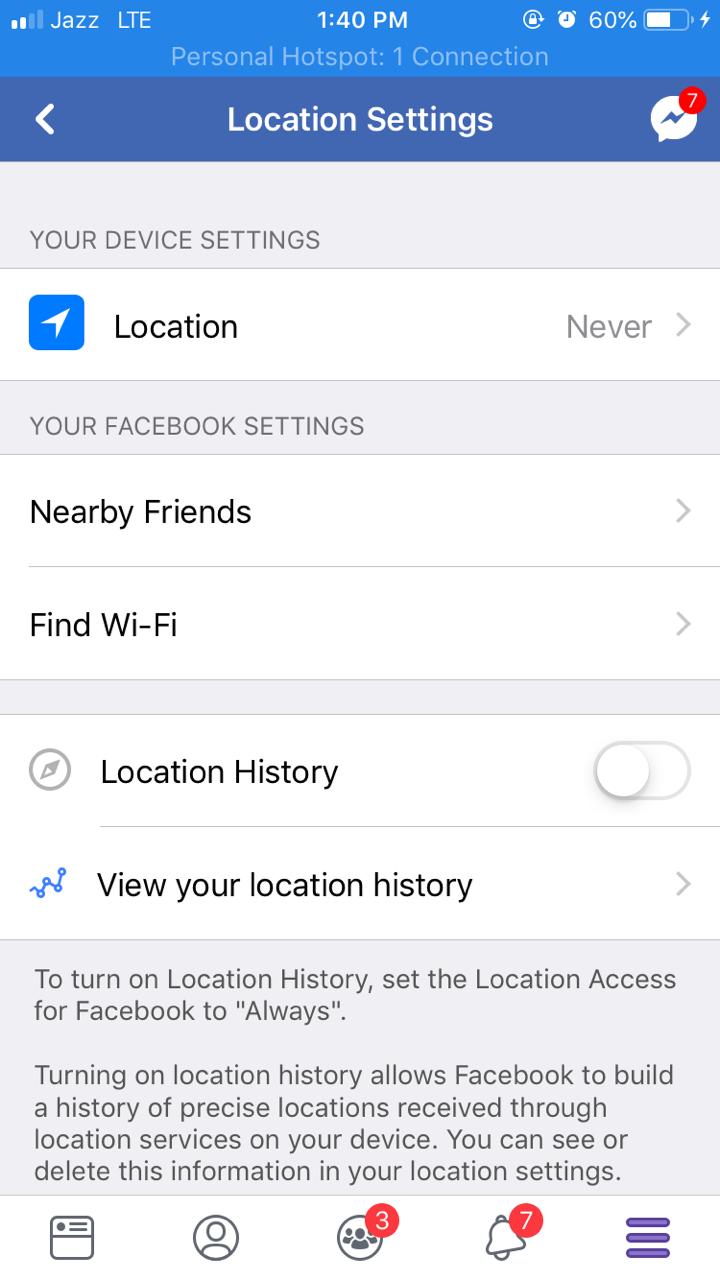
This is it, that is all you need to know in-order to turn the location off and disallow Facebook from using your location in order to provide you related ads.




