Facebook did it on WhatsApp last year to delete the messages in a chat conversation. It was always a very basic feature and should always have been a part of the app the day it was launched. On Tuesday, the company has rolled out the delete feature for Messenger users as well. Now, the users will now be able to take back their messages.
Messenger users will now have a 10-minute window after sending a message to remove it. The chat participants will know the message was taken back.
On their website, Facebook stated:
“Have you ever accidentally sent a message to the wrong group of friends, mistyped something, or simply wanted to remove a message in a chat?” Facebook asked rhetorically.
“You’re not the only one! Starting today, we are launching a feature where you can easily remove your message on Messenger.”
How does it work?
Pretty similar to WhatsApp, there are two delete options.
If you want to remove message for everyone in the chat, just tap on the message you want to remove and select the option to “Remove for Everyone”
If you want to remove a message just for yourself in a conversation, you can still do that anytime by selecting “Remove for You”.
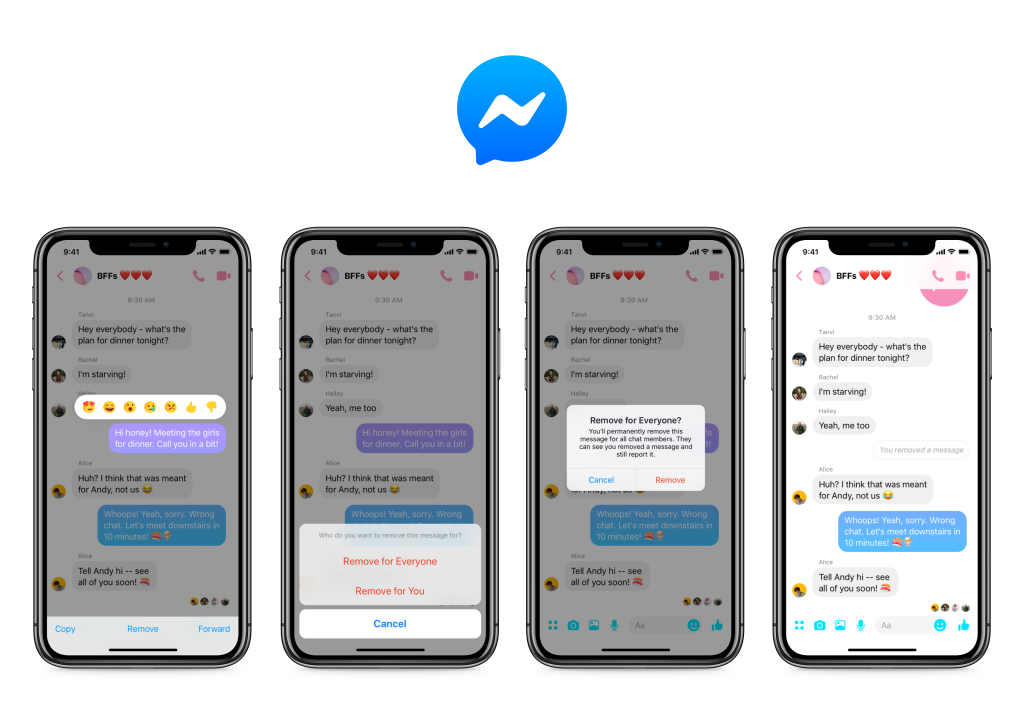
If you still do not see the feature yet, please update your iOS/Android Messenger app.




