After Facebook’s Cambridge Analytica episode, Facebook users are very cautious about which App they have allowed or should allow to access their profile information and credentials.
Many old Facebook users do not know which Apps they have allowed to access their profile information in-order to sign in on a website or participate in a game on Facebook. Some apps are lying dormant and should be removed ASAP to secure your account.
Here is how you can completely access all the apps you have allowed access to your profile and also how you can remove the access to different apps on your Facebook profile.
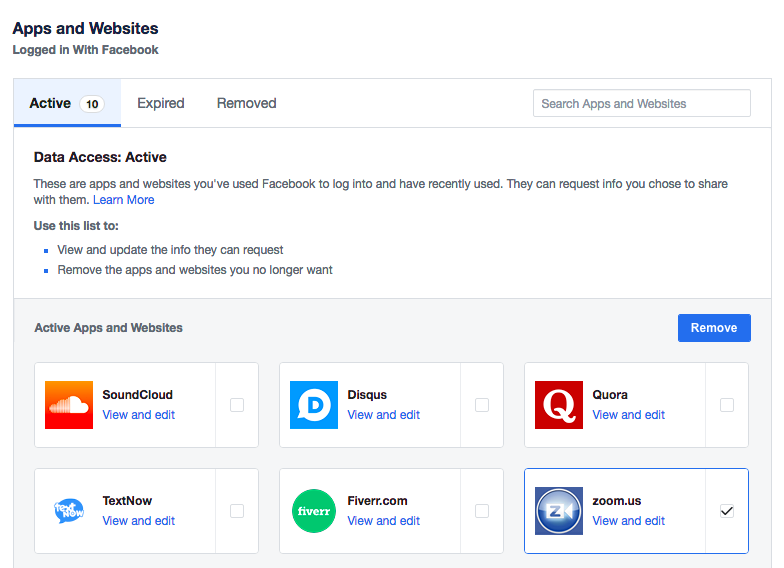
Your app visibility setting controls who on Facebook can see that you use an app.
To adjust who can see your activity in an app:
- Go to your app settings.
- Click the name of the app.
- Go to App visibility and use the audience selector to adjust who can see your activity.
Your selected audience may see the following:
- Your name in a list of people who use the app.
- Posts on News Feed, your timeline, or in a group about your experiences within the app (example: when you listen to an album or finish a run).




