You have got kids who access your phone and you always wanted to show the kids related content on the home feed and to show kids only content as Up next when a video finishes. You have been heard now.
YouTube recommendations such as Home feed and Up Next have always been a reason for embarrassment for giving inappropriate suggestions of unrelated videos. Your kid is watching Dora and what comes next, a Michael Jackon song?. You would have to constantly monitor every activity and videos played/suggested on YouTube but thankfully that worry is going away.
Users will now have more control over the videos that suggest recommendations. There is a new update now available for YouTube on iOS starting today. This update will be available for Android and desktop users very soon.
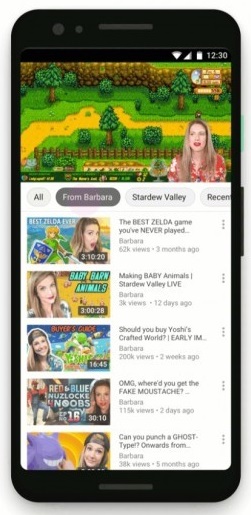
The first change you will notice is the topic wise exploration. Very similar to the Instagram search tab, there will be a bar suggesting all the similar topics related to your personalized preferences and suggestions given to YouTube. The AI will pick, remember the videos you most frequently watch, videos from the same channel and the videos related to your existing patron of watched videos.
This feature is available in English but expected to be introduced for other languages very soon.
Removing The Suggestions:
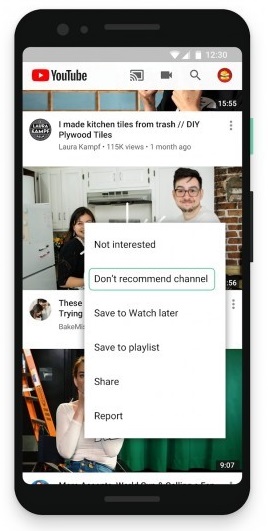
YouTube finally adds this highly recommended feature. Seriously speaking, this should have been a part of the app from the early days. Now If you tap the three vertical dots next to the recommended videos, “Don’t recommend channel” option is all you need to make your life easy on the App.
Once selected, none of the videos from the same channel is suggested and shown to you on your home page>



