How to translate any English YouTube video in Urdu automatically.
Now you can translate Any English YouTube video into Urdu (Subtitle) Language automatically.
If you want to translate Videos, then fallow these steps
-
Go to Youtube.com
-
Search for Your Video in my case I search for “how to get more views”
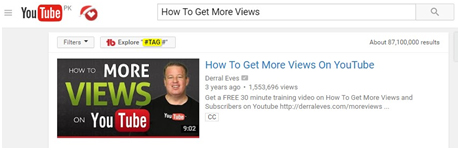
-
Now select your video and play
-
Click on Setting gear button

-
Click on Subtitles/CC
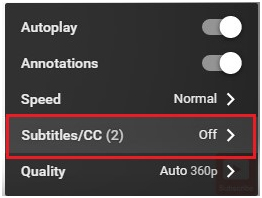
-
Now Click on Auto-translate
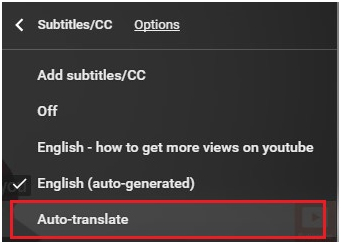
-
Now Scroll down and look for Urdu
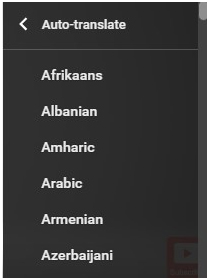
-
Select Urdu

-
and boom now YouTube translate automatically all video in to Urdu (substitles)





