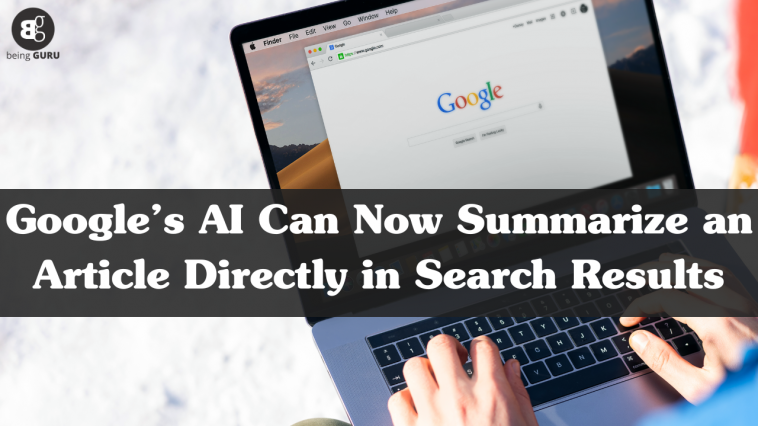ChatGPT might be the first company that comes to mind when you think of AI, but Google also belongs there. As recently demonstrated by updates to its AI chatbot Bard and its AI music generator, the company continuously iterates on its artificial intelligence products.
With a bot that uses generative AI to summarise your searches and web pages, the business is making AI more noticeable in its search functions.
Google’s generative AI in Search (SGE)
With generative AI in Search (SGE), Google launched the initiative three months ago. With this function, Google will respond to your search query with an AI-powered answer that includes an intelligent summary with bullet points, photos, videos, and citations for all its sources.
While speeding up the process, a recent upgrade added publication dates to its referenced sources and incorporated that additional media. Google also introduces the opportunity to define words in the AI summary and displays created code with more significant information.
Exploring this feature is enjoyable: You’ll see your typical search results when you search for something like “How to change a tire,” but you’ll also see the option to “Get an AI-powered overview for this search?” When you select “Generate,” Google’s AI begins to function. You can “continue the conversation” at the bottom of this field if the summary lacks sufficient information or if you have more questions.
Introducing SGE while browsing
But that’s not all; today, Google also revealed “SGE while browsing,” a feature in which its AI will condense lengthy content, like an article, so you can quickly read the highlights of any subject. Similar to AI-generated search, Google links to the sections of the content from which it gathers its information.
If you want more context about a section of the summary or want to fact-check Google’s work (which you should do without a doubt), click that section of the summary to be taken to the corresponding section of the article.
The article’s many sections will also be broken down by Google’s AI summary in the “Explore on page” section: You can see questions that Google believes you would be interested in knowing the answers to here.
When you tap a query, the answer is highlighted, and the article’s relevant portion is taken to you. Similar, but with the answers to these questions already there, so you don’t have to jump to other parts of the article first, is the “Explore more” section.
How to use Google’s generative AI search and article summaries in the beginning
You have to sign up for Google Search Labs to use these features. Thankfully, doing that is simple: Launch a fresh Chrome browser, not in Incognito mode, and select the lab icon—a beaker-shaped object.
You may also access these choices by tapping the beaker icon in the Google app for iOS and Android. Your Google Account does not support Search Labs if you cannot see the icon. (To join, you might need to sign up for a waiting.)
SGE, generative AI in search, and SGE when browsing are the experiments in which you’re most interested. Switch these on. Now, the new generative AI popups will appear whenever you conduct a Google search or click on a long-form article.