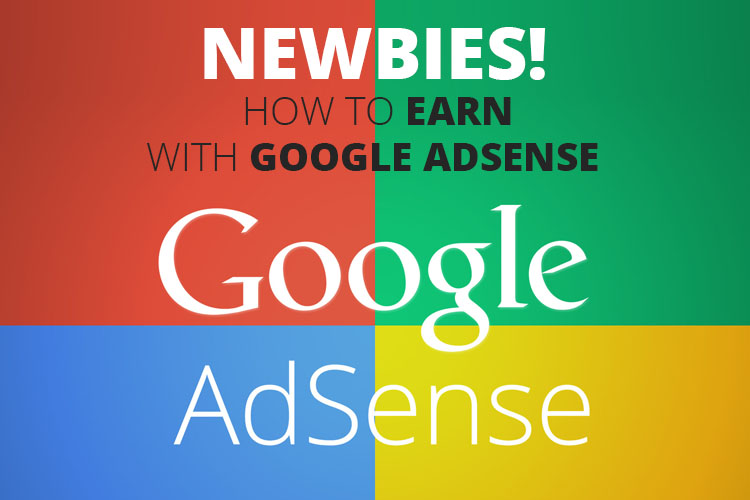There are several ways to monetize your blog sites, and one of the easiest ways is to include Google Ads on it. Google Ads are what you see at the top of the page and to the right when you do a search for something at Google.com. As the image below shows, if you were to do a search on ‘how to earn money blogging‘, the results show 3 paid ads at the top and 8 paid ads on the right (only the 1st 4 are shown here). The “natural” search results appear below the paid ads. Whenever someone clicks on a link for a paid ad, then Google charges the advertiser accordingly.
In order for your website make money with Google AdSense, you need to let Google place these ads on your site. Before we get into that though, I just want to mention a couple things upfront. Google is a smart monster, and there’s no need to try and trick it. Before actually creating your AdSense account, I would highly recommend that you read and familiarize yourself with the Google AdSense Terms and Conditions.
There are a few things that will get you banned from the AdSense program, including…Clicking the ad links on your own website.
Never, ever, ever click on the ad links showing up on your website. Advertisers are paying to have their ads listed there and get charged each time one of their ad links are clicked. You might be making some money from it, but it’s unethical, and really now, how much are you going to make by clicking on your own ads? Google will catch on, they have systems in place to detect this, and your account will certainly be banned if you do that.
If you see the advertisements being displayed on your site, then they work, there’s no need to even click on them to “test” test them.Paying to get visitors to your site (paid links). Another activity that’s against Google’s policies is paid links. If you’re trying to make money with Google AdSense on your website, then don’t participate in any link networks (like BuildMyRank which was recently slapped by Google) which charge a monthly fee. Your links have to come naturally.
Also, this is not a get-rich-quick scheme. If you’re going to try to make money with Google AdSense, then you need to treat this as a business. Unless you already have a website or blog that’s getting lots of unique visitors daily, then you won’t be earning any real money from this anytime soon. I’m not trying to burst your bubble, but if you have high hopes of putting a website or blog together over the weekend and then throwing some ads on it, you’re not going to see any revenue. Earning money from this requires you to actually put in some work and build it up gradually.
The 3 main steps to building (any) website / blog to monetize it are:
- Picking out a niche/topic/interest.
- Building the site/pages around targeted keywords.
- Getting traffic to the site.
But it’s a lot more complicated and involved than the 3 points above make it seem, and going into all that is another topic in itself that we’ll be talking about later. For now, you want to start out by setting up a Google AdSense account by going to https://www.google.com/adsense/apply. It’s also important to note that you should already have an initial website with a few pages on it before you apply for an AdSense account.
You’re actually going to be “applying” for an account, and Google will take a look at your site and either approve or reject your application. So make sure you have a site that’s been up for a little while already and has some decent content on it first. After you’ve created your AdSense account you’ll now have a publisher ID that will begin with the letters “pub-” followed by approximately a 16 digit number. There are some WordPress templates that are pre-built with ad locations on it and all you need to do is add your publisher ID to the theme’s settings. For other sites you’ll want to create an ad unit from your AdSense control panel.
When you create an ad unit (see the image below for an example setup screen) you can specify the size of the unit, for example a tall vertical one (a.k.a. Skyscraper), a horizontal banner, a Leaderboard, a square/rectangle one … You can also specify if you want to display text ads, image ads, or both. Depending on the size of the ad unit it may be able to display multiple text ads, but it’s usually just 1 image ad if displaying images. You can also customize the colors of it, like the background, border, text, title, etc… so that it can match your sites theme. After you save the ad unit Google will give you the HTML code you need to put on your site where you want the ads to display. Google will not let you display more than 3 ad units on a page. You’ll want to experiment with different ad sizes and types, as well as positioning them on your page for best results.
Remember the golden rule above though. As tempting as it may be, DO NOT click on the ads displaying on your own site. If you see them there then it’s working. Also, unless your site already has thousands of visitors a month, you’re not going to make money with Google AdSense until that picks up, and don’t use paid traffic.