If you need extra cash now, there is no better way to jump into video advertizing online and enable monetize video. Marketing online videos is the next big thing, visual content has far better impact then text, pictures. Videos can make millions in minutes and is one of the best form of home business.
People can earn money now by monetizing YouTube videos. Let’s take a look at how to earn money using YouTube videos.
1st go to YouTube and Enable Monetization on Your Account, if you don’t know how to Enable Monetization In YouTube Channel, follow these simple steps.
Also See: How To Enable Youtube Video Monetization To Earn Money
1. After monetization go to your channel click on Creator Studio
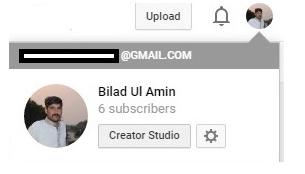
2. Click on Channel Menu on The Left Side
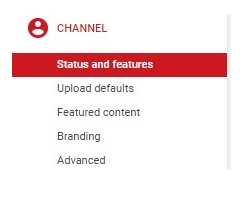
3. Click on View monetization settings
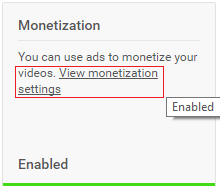
4. Now Click on “How will I be paid?”
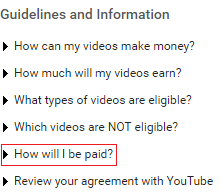
5. Then Click on associate an Adsense account
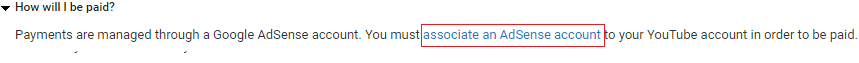
6. Click on Next
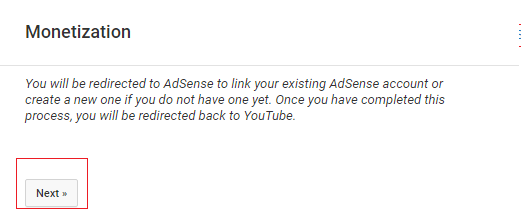
7. Now Click on “Sign in” if you create a new account then click on “Create account”
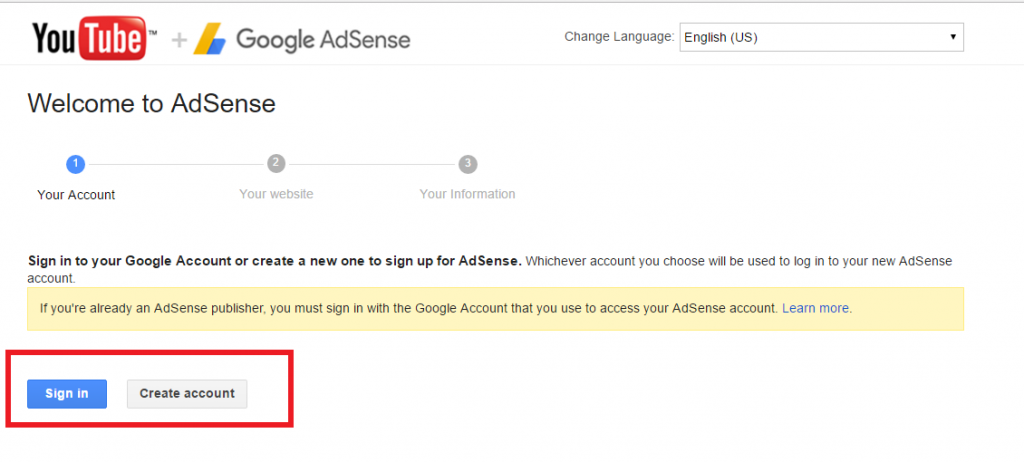
8. Now Enter your Email and Password and Click on Sign in
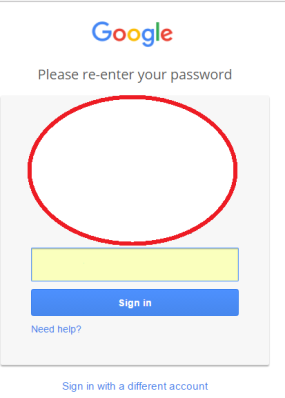
9. Click on “Accept association”

10. Finally you got your own Google Hosted Adsense Account less than in 5 mintues.
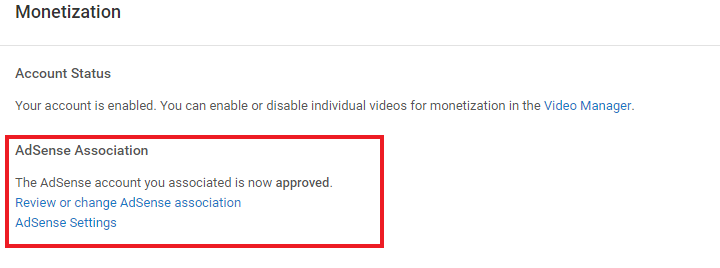
If you need extra cash now, start internet business. You can monetize video by marketing online videos on YouTube and get a chance of earning millions in minutes.
Credits: Bilad Ul Amin.




